What’s a Rich Text element?
The rich text element allows you to create and format headings, paragraphs, blockquotes, images, and video all in one place instead of having to add and format them individually. Just double-click and easily create content.
Static and dynamic content editing
A rich text element can be used with static or dynamic content. For static content, just drop it into any page and begin editing. For dynamic content, add a rich text field to any collection and then connect a rich text element to that field in the settings panel. Voila!
How to customize formatting for each rich text
Headings, paragraphs, blockquotes, figures, images, and figure captions can all be styled after a class is added to the rich text element using the "When inside of" nested selector system.
- This is a list item
- Another list item
- Numbered item
- Another numbered item
Some link
Selecting and purchasing enterprise software is a huge undertaking for any organization. Pulling together the right resources and personnel to manage the project can be time-consuming and daunting. Enterprise software is a collection of computer software programs built for organizations to complete business and management reporting processes. It spans an entire organization or business and its networks to handle and enhance a number of operating systems.
With digital and data intelligence here to stay, a large enterprise platform can solve a variety of operational issues in a succinct and reliable way. Having too many random programs talking to each other can leave data transfer and workflow holes that bog down an organization. Gone is the era of printed spreadsheets and binders. The enterprise software space alone has rapidly changed the methods of reporting and management. But with the advent of using larger software systems come hurdles in the selection and buying processes. So, what is the most effective way to vet vendors for enterprise software?
After years of being on the selling side of this process, we’ve come up with eight keys to buying enterprise software. Both buying and selling sides of this process want a seamless and efficient procedure. Here are the tips & tricks we have seen work most effectively for organizations during their search.
- Clearly Define Your Organizational Needs
If you don’t know what you are looking for, you’ll have no idea when you will find it and you will possibly have buyer’s remorse.
- What problem will this solve for your organization?
- What would you like it to do? (organizational wish list)
- What does success look like for the organization and end users with the new software?
- What kind of time horizon do you have for implementing and being live?
- Build a Business Case
A step not to be missed! Your business case will help get your stakeholder team on the same page with the reason for this purchase, budget allocation, and the time allotted to drive this project to completion in the first place.
- Create a solidified list or pitch of reasons why you need to make this change in your organization & what effect it would have.
Your list should include the current state of operations to future state of operations, as well as the problem being solved. Figure out room in the budget, if already known. Measure the cost and time savings as well as employee & customer satisfaction.
- Create a document to share with your stakeholders to get buy-in.
This will move everyone along from the beginning of the project on the same trajectory, saving you countless hours in the coming weeks or months.
- Identify Your Stakeholders
- End Users - Who will be using the software day-to-day?
- Department Experts - Who understands the project and workflow needs?
- Decision Makers - Who signs off? Make sure to get them involved early to keep from having to regurgitate information multiple times.
- IT Department - Technical support is usually needed, including data transfers, platform questions, and integrations.
- Legal & Finance Department - Who approves budgets and legal requirements?
Once you have buy-in, you may want to have a representative from each of the above groups form a software buying committee. Assign who is responsible for each step in the decision-making process. Too many stakeholders do tend to bog down the purchasing process. But having representatives that report back to each group above helps the process be more streamlined and progress at a healthy pace. To help facilitate the committee selection, determine who signs off on each step and who should be informed during each step of the process.
- Determine Your Budget
If you don’t know what you can spend (lower and upper limits), you don’t know what vendors you should be talking to.
- What is the total cost of ownership?
- Does it have a subscription cost?
- Are there licensing fees?
- What are the setup and maintenance fees?
- Does the software work well with your other systems?
- Is there a cost for data migration, training, or other hardware?
- Research Vendors
Looking for vendors should start with other organizations and colleagues you know and trust. Just because a company is everywhere online doesn’t mean their customer service and product fit your needs. Do your homework and be willing to vet some less well-known companies tailored specifically for your industry.
- Ask for referrals from trusted business colleagues or organizations. Find out their likes and dislikes with the tools they refer to.
- Research online reviews through software market research companies.
- Are you looking for an off-the-shelf or a more customizable solution?
- Which vendors are in your price range?
- What kind of data storage do they use? Cloud-based?
- Schedule Demos
The demo is your opportunity to see the product in action as well as get a feel for the organization as a whole and the relationship you have with them in the future as needs arise.
- Be prepared to have a one-hour discovery call or session with vendors prior to the demo.
This is worth the investment of time as it allows the vendor to hone in on your needs and prepare to show you the best possible software solution tailored to your organization during the actual product demo. Sometimes this step can actually tell you whether to go any further with that vendor or the vendor with you based on your needs and their product. Neither one of you wants to waste time with a non-prospect.
- Make sure all necessary decision-making stakeholders are in the demo.
This is crucial for getting all questions answered while a vendor representative is present and cuts down tremendously on relaying information multiple times, thus slowing down the progress of the software purchase project. Sending information on to those stakeholders without the full snapshot of the product demonstration is never as effective or easily conveyed by a committee member. The vendor is the expert on their product. So be sure to get all the decision-makers involved with the product expert.
- Give the vendor a snapshot of your current operations and where you would like to see it go in the future.
- Have a couple of real-life scenarios and ask to see how the software would apply to those situations.
- Let the vendor know they are in a competitive situation.
- Evaluate Your Vendors
The heavy lift is over and now it is getting close to decision time. There is more to weigh than just price and features.
- Create a vendor shortlist.
These are your top vendors based on the demo, communication, character of the organization, and the questions below. Besides the cost and what the software can do, pay attention to their communication and character with you as you are going through the evaluation process. These will be the ongoing parts of your account management relationship if you choose their software.
- What is their training or implementation process like?
- What can they offer in the way of change management procedures for your team/users?
- Will it easily integrate into your existing system, if needed?
- How is data handled?
- How are updates and upgrades handled?
- What kind of technical support do they have or extra training resources?
- What is the transition to account management like after your product implementation?
- Ask for a Bid or Send Out a Request for Proposal (RFP)
Sending out a RFP is a step that would only be necessary if your organization requires it. At this stage, you will need to get bids from your top vendors based on your specific needs.
Before sending out a RFP or a bid from a vendor, consider if your organization is thinking too big or too small with regard to your organizational needs. Do you need to think about this purchase in stages due to budget constraints or viability for our organization at the current time? Or would it be worth a little more initial investment upfront to get what the organization really needs now and for the foreseen future?
- Making a Decision
Decision time! Gather your committee and report back to stakeholder groups as you come to a conclusion after your vendor evaluations. Here are some final thoughts as you wind down your enterprise software buying project to ensure you have dotted all your i’s and crossed all your t’s.
- Were there any red flags during the demos or RFPs/bidding process?
- Can you justify the price with the service and features it provides?
- Have all IT, Legal & Finance signed off on the decision?
- Make sure to inform the other vendors you did not choose that you went with another company. Be courteous as you may need their services in the future.
If you followed all these steps, your organization should be well on its way to a successful purchase and headed into implementation with the vendor of your choosing. A great practice is to meet post-purchase and make notes on how your committee could make the process even better for future purchases. Our hope is that your business or organization should be able to look back and know you did everything in your power to make a smart buying decision for each stakeholder involved.
8 Keys to Buying Enterprise Software










.svg)








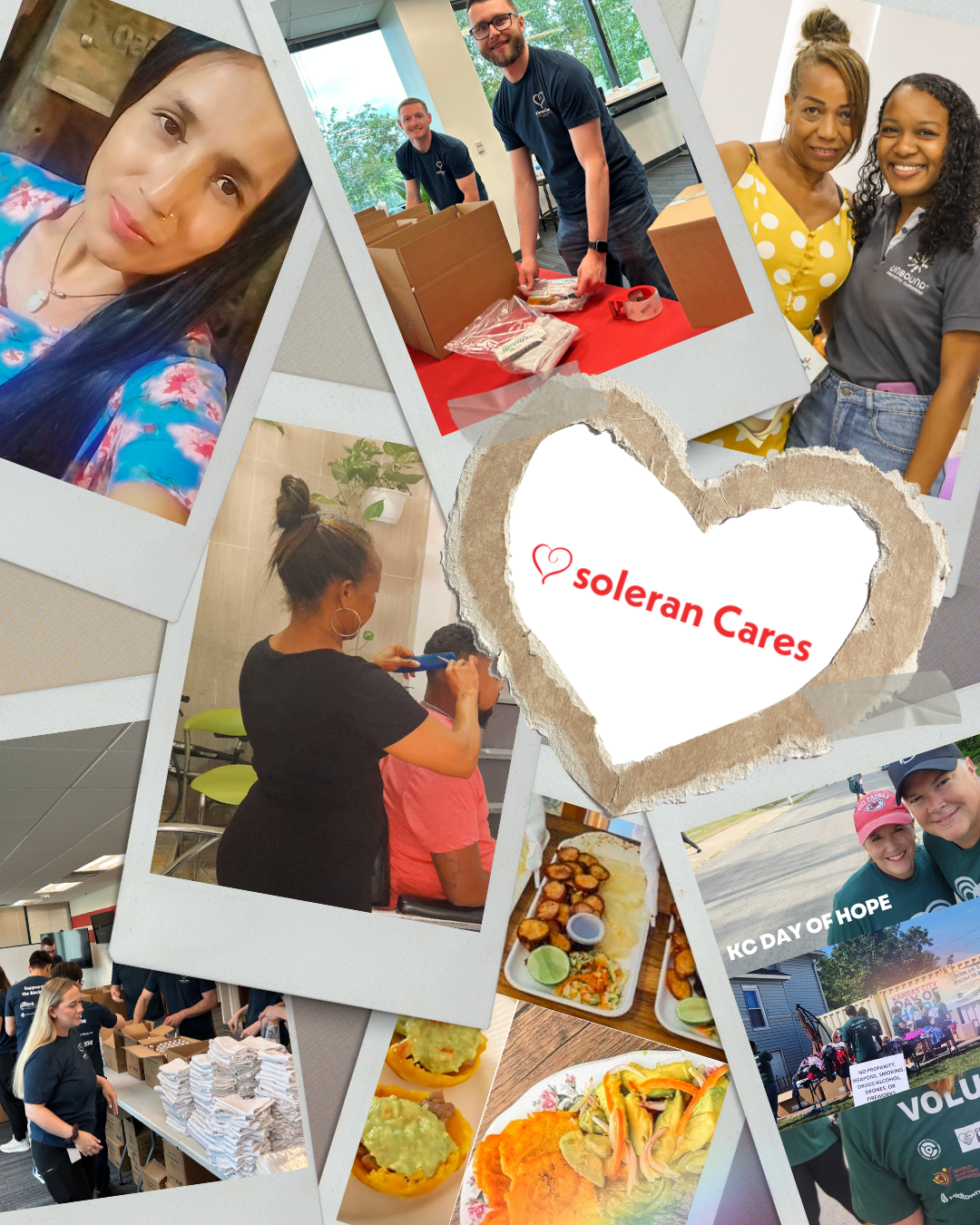





.svg)






.svg)
.svg)
.png)